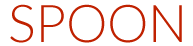Author ArchivesFolioFLY Website Solutions
To remove comments from just about any WordPress post or page, look at the top right side of your WordPress dashboard screen and look for the words SCREEN OPTIONS, circled below in red. SCREEN OPTIONS control what features you can see and edit directly from the individual WordPress page you want to create. When you click on SCREEN OPTIONS, a dropdown box will appear, as shown in the illustration above. Under the label SHOW ON SCREEN (circled top left), you see choices like SEO Settings, Custom Fields, Discussion, etc… DISCUSSION is the box that gives you the access to control whether or not your visitors see a comments box on your page. So to show the comments box on your ...
Continue Reading
Every web designer builds and customize websites using certain programming languages and software tools, such as HTML, PHP, JavaScript, Flash, WordPress and blah, blah, blah. These tools not only need to create a great looking and highly functional website, but it needs to be completely compatible with the different browsers (Safari, Chrome, IE, etc…).
Continue Reading
As a small business owner with great intentions of giving THE best customer service experience ever, I submitted an application to my local Better Business Bureau. I wanted to place that highly coveted BBB logo on my website to show visitors at a glance their money is well spent with me. But while my intentions were good, the pricetag of getting that little logo displayed was…
Continue Reading
As Larry David would say, “Pre-tty pre-tty good.” You know you get the whole social media thing and your Twittering, LinkingIN, YouTubing and Facebooking your little heart out, but no new clients in sight. You’re posting away with links to your blog articles, recent client testimonials, cool pictures of new business equipment, but something’s not right.
Continue Reading
Here’s the quick and dirty list of links to show how to go about removing personal images and content from google search ranks. I recommend glancing through the entire post for suggestions on removing content picked up by Bing, Yahoo, other search engines, or from unscrupulous, expolitive websites: Google Page Removal Request Request Removal Of An Image Indexed In Google Information On Removing Data From A 3rd Party Site & Why You May Not Always Be Successful When NOT To Use Google’s URL Removal Tool Continue below for the full article: So one day you’re casually searching your name to make sure the good ol’ online profile is spick and span, when you stumble across the unthinkable: personal information posted ...
Continue Reading
So you want to start or grow your business in 2012, but you don’t have a website presence, the one you currently have isn’t good OR you’re not tech savvy enough with social media. The task of creating a solid online presence can be truly daunting, especially without a certain confidence and knowledge in technology.
Continue Reading